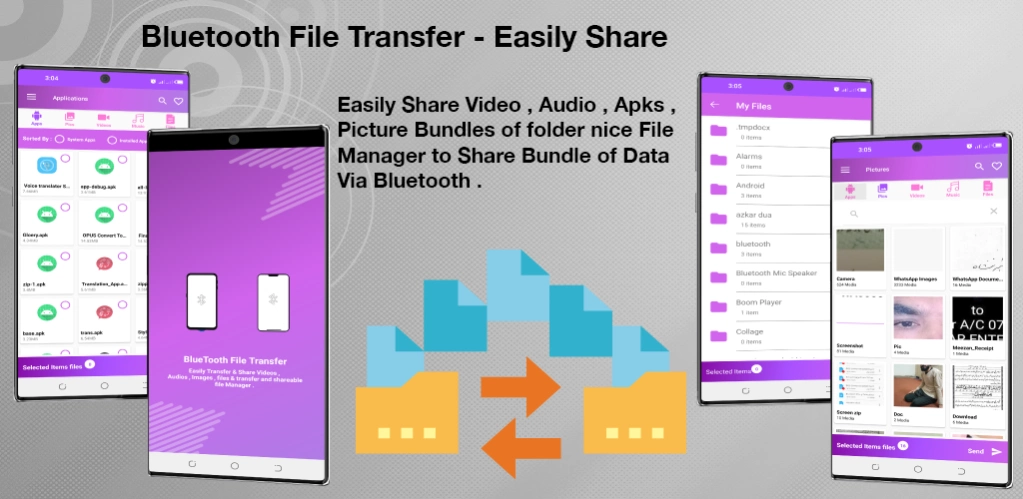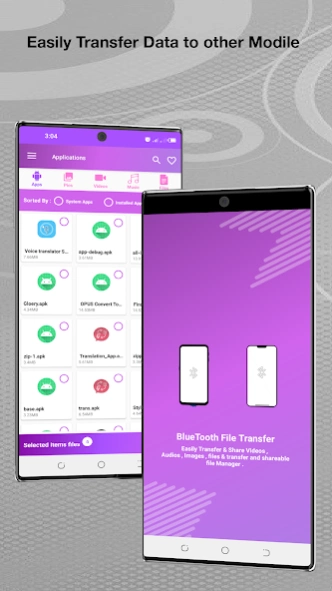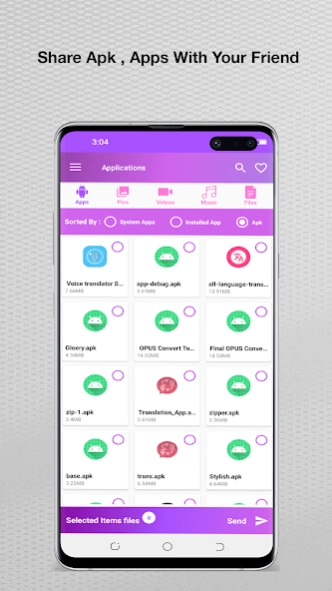Bluetooth Transfer & Share 1.23
Free Version
Publisher Description
Bluetooth Transfer & Share - Bluetooth Sender send apps, audio, video, photo & full folder. extract apk tools
Bluetooth file transfer and Bluetooth sender is one of the best android tools for transfer all kinds of files like share apk, audio, video, games with another android device via Bluetooth easily. The Bluetooth transfer allows you to share apks of every game and application to your friend and family which you want and also received the apk from another android device without an internet connection. Bluetooth Sender and Bluetooth file transfer are some of the best tools to share video, share apk, share audio, and the best feature of this app you can select a bundle of data just with one click like select full folder and share bundle apk via Bluetooth sender easily. The app has a nice light File Manager for sending buckets of data over Bluetooth connection.
Bluetooth Sender allows you to share a bundle of data, also send Bucket which contains all selected data. with the help of sending bucket, you can easily set the items to share or transfer with other devices. The Sending Buckets can be easily accessed through the selected items button in the app.
Bluetooth Transfer has an option of application extractor "Apk Extractor", which can easily and efficiently extract multiple applications so you can keep your app backup easily. The extracted apk share easily with anyone via Bluetooth or share via Gmail.
Bluetooth file transfer and share apk between different devices through wireless connectivity. Bluetooth wireless technology provides the way to access device files between each other and transfer over a short distance. Bluetooth transfer audio files, transfer and share video files and share documentation and zip files and all kinds of apps which you demand from another mobile device. If your friend likes some apk on your mobile device so you easily share apks of that product through this Bluetooth file sender. Bluetooth sender selects a complete folder and transfers to other mobile easily.
Bluetooth file sender and sharing help you to connect two Android devices without any USB cables and without any internet connection for share large file size and low size files. Even if the application or apk is in sd card or mobile device you can share and send that file easily and with a suitable connection. When you pair two devices through Bluetooth then you share and send multiple files and single files as well. You can check the size in MB and then share it to your desire Bluetooth location. To install this Bluetooth file sender and Bluetooth sender and also suggest it to your friend.
Feature in Bluetooth File Transfer: Bluetooth Sender
📱 Easy and fast sender for all kinds of files
📱Easily extract app for feature backup or share.
📱 Share apk and share application
📱 Bluetooth sender: transfer and share files
📱 Back up Application and Share Apk via Bluetooth
📱 Share and received video,audio, images,file, and backup
📱 Free Bluetooth file transferring and sharing
📱 Apk manager
Contact Us :
Any time contact us our team are always ready to take your feedback on board , and response you as quickly as possible .Email us on cristalhub123@gmail.com
About Bluetooth Transfer & Share
Bluetooth Transfer & Share is a free app for Android published in the PIMS & Calendars list of apps, part of Business.
The company that develops Bluetooth Transfer & Share is AwamiSolution. The latest version released by its developer is 1.23.
To install Bluetooth Transfer & Share on your Android device, just click the green Continue To App button above to start the installation process. The app is listed on our website since 2023-12-14 and was downloaded 7 times. We have already checked if the download link is safe, however for your own protection we recommend that you scan the downloaded app with your antivirus. Your antivirus may detect the Bluetooth Transfer & Share as malware as malware if the download link to com.AwamiSolution.bluetoothsharefilesender is broken.
How to install Bluetooth Transfer & Share on your Android device:
- Click on the Continue To App button on our website. This will redirect you to Google Play.
- Once the Bluetooth Transfer & Share is shown in the Google Play listing of your Android device, you can start its download and installation. Tap on the Install button located below the search bar and to the right of the app icon.
- A pop-up window with the permissions required by Bluetooth Transfer & Share will be shown. Click on Accept to continue the process.
- Bluetooth Transfer & Share will be downloaded onto your device, displaying a progress. Once the download completes, the installation will start and you'll get a notification after the installation is finished.